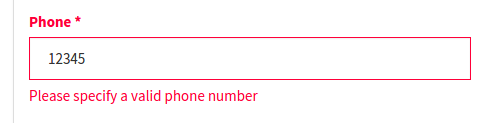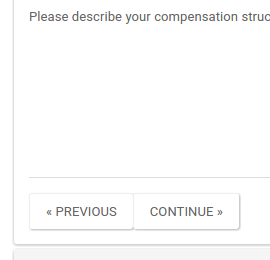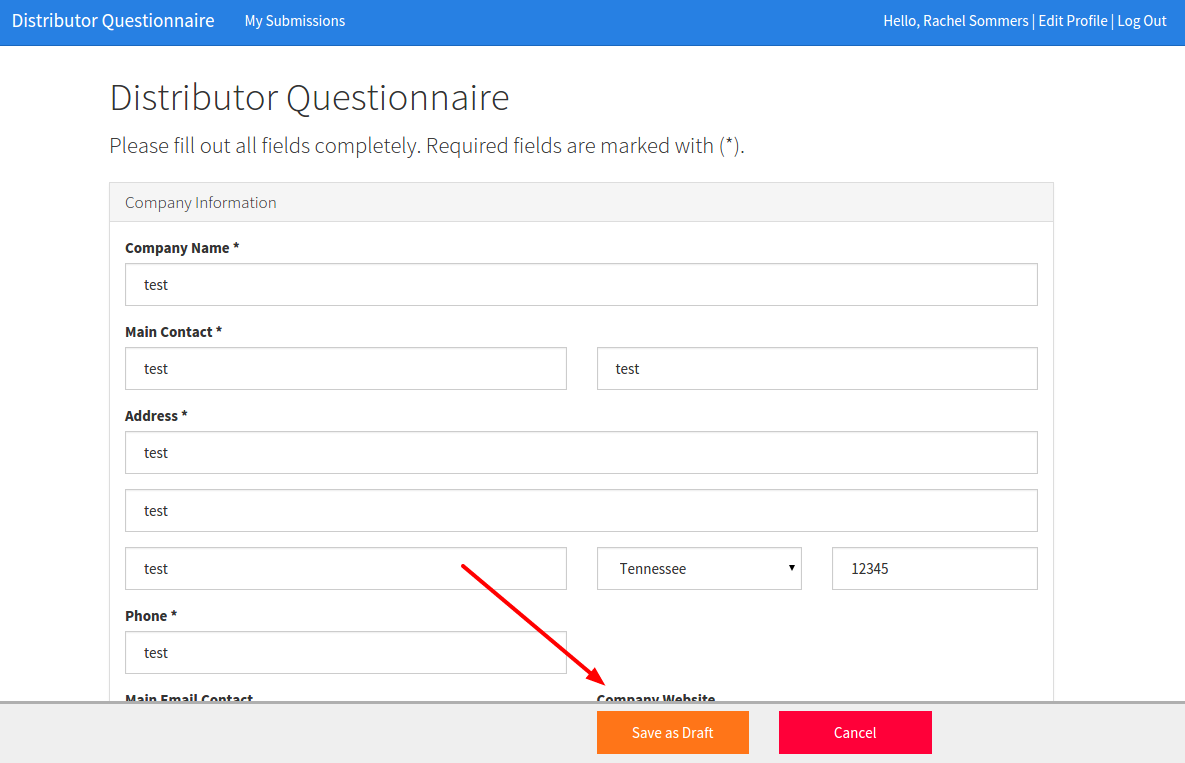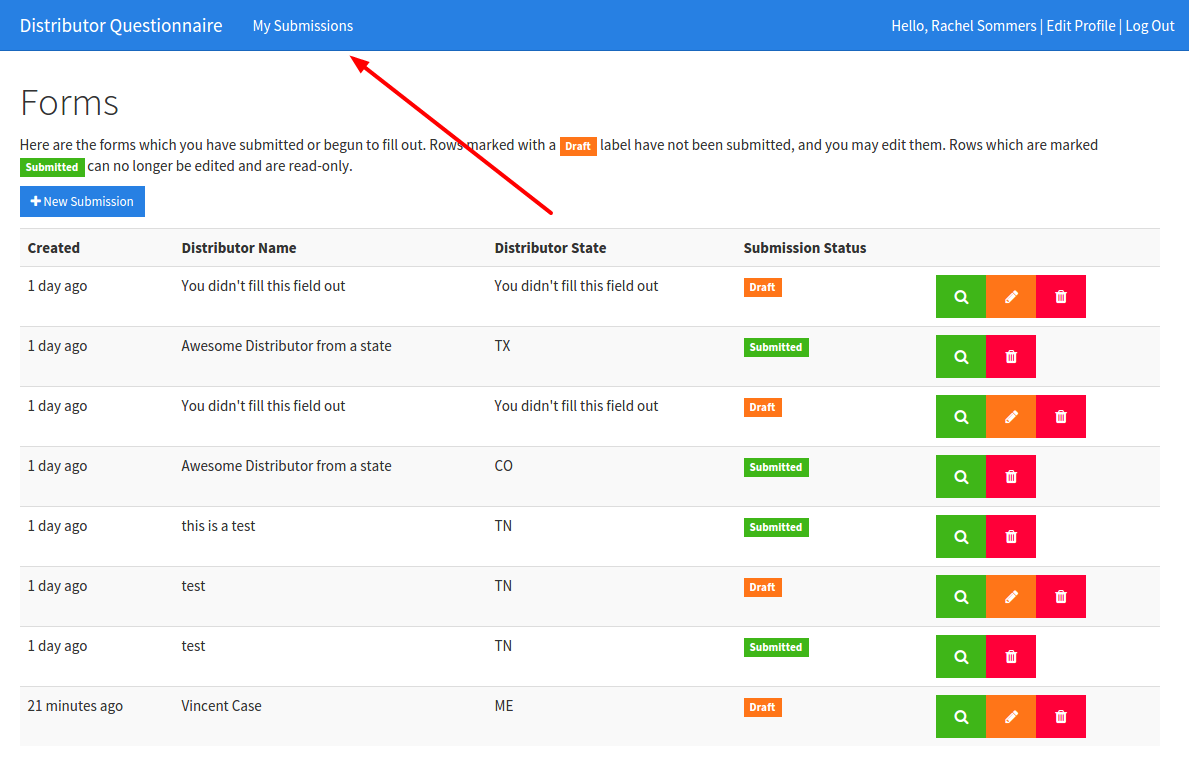Click on a question below for help
- How do I use this form?
Start at the beginning, read each question and respond. Most of the questions require an answer, however a few fields are only required based on your answers to other questions. The form will tell you as you go if you missed anything or need to provide more information.
Fields with errors will be bordered in red and have an explanation of what is wrong beneath them.
Navigate through the sections of the form by using the Continue or Previous buttons at the end of each section.
- How will this information be used?
Once we feel that we are ready to look at your area for distribution, Upper Hand Brewery will use this information to start our due diligence process. It is the basic information we’ll need as we move forward. As we start this process we will prompt you to review and update your info as you see fit. We care about your privacy and we will not share this information.
- What if I need to finish the form later?
You can save a draft version of your submission at any time by hitting the “Save Draft” button at the bottom of your screen.
You can return to the form in progress at any point by selecting “My Submissions” on the top navigation or by visiting your Submission Dashboard directly.
- I finished filling out a section, now what?
You can hit the Continue button to display the next section of the questionnaire. If you need to go back at any point, you can use the Previous button on the form. Don’t use your browser’s back button or your progress may be lost.
- I've submitted my form, now what happens?
We will review your submission and hold onto the information until we are ready to start our due diligence process for your area.